Howdy, Stranger!
It looks like you're new here. If you want to get involved, click one of these buttons!
Quick Links


Check out the GGP Sponsors!








Categories


Check out the GGP Sponsors!








In this Discussion
That's a wrap! Thanks for a great season. See you all next year!
We should be shooting 2nd Saturday and 4th Sunday again next year.
Final schedule to be finalized in February.
We should be shooting 2nd Saturday and 4th Sunday again next year.
Final schedule to be finalized in February.
Embedded Movies
 dd
Gnome, gnome on the range!
dd
Gnome, gnome on the range!
Embedded movies are ones that are embedded in the post and play right there in the post as soon as you enter it. I had some posted but some folks (JJ, of course) had problems with it. I've removed all but one in the GGP Photos section. Give it a try and let me know if it works for you. The board was not made to do this so it took some reprogramming to get it working. I've been wanting to do this for some time - finally got around to it.<br />
<br />
You need Quicktime Player installed for it to work. You probably already have it. If not, you can get it here. Under Mac OS X, Quicktime is self installing and automatically sets itself up. For Windows, you may have to go into the preferences for the Quicktime player and set it up for video streaming for all video types. I've tested it under Windows XP with IE6 and Mac OS-X with Safari and it seems to work fine. Firefox also works fine on both platforms. Enjoy!<br />
<br />
Let me know if you experience any problems.<br />
<br />
<img src='http://www.goodguysposse.org/forums/public/style_emoticons/<#EMO_DIR#>/gunfighter.gif' class='bbc_emoticon' alt=':gunfighter:' /> <img src='http://www.goodguysposse.org/forums/public/style_emoticons/<#EMO_DIR#>/gunfighter.gif' class='bbc_emoticon' alt=':gunfighter:' />
<br />
You need Quicktime Player installed for it to work. You probably already have it. If not, you can get it here. Under Mac OS X, Quicktime is self installing and automatically sets itself up. For Windows, you may have to go into the preferences for the Quicktime player and set it up for video streaming for all video types. I've tested it under Windows XP with IE6 and Mac OS-X with Safari and it seems to work fine. Firefox also works fine on both platforms. Enjoy!<br />
<br />
Let me know if you experience any problems.<br />
<br />
<img src='http://www.goodguysposse.org/forums/public/style_emoticons/<#EMO_DIR#>/gunfighter.gif' class='bbc_emoticon' alt=':gunfighter:' /> <img src='http://www.goodguysposse.org/forums/public/style_emoticons/<#EMO_DIR#>/gunfighter.gif' class='bbc_emoticon' alt=':gunfighter:' />


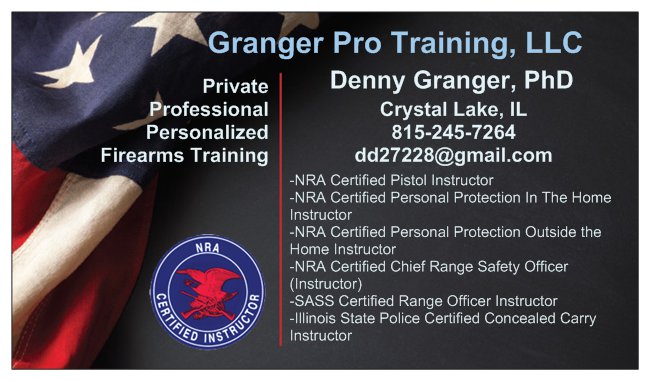

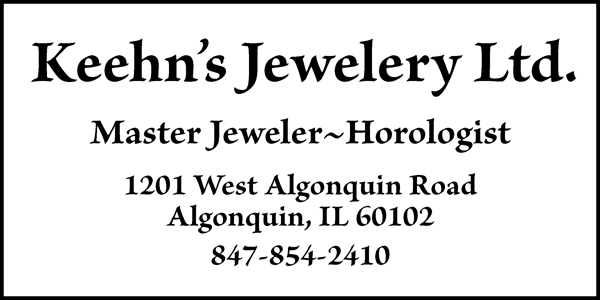
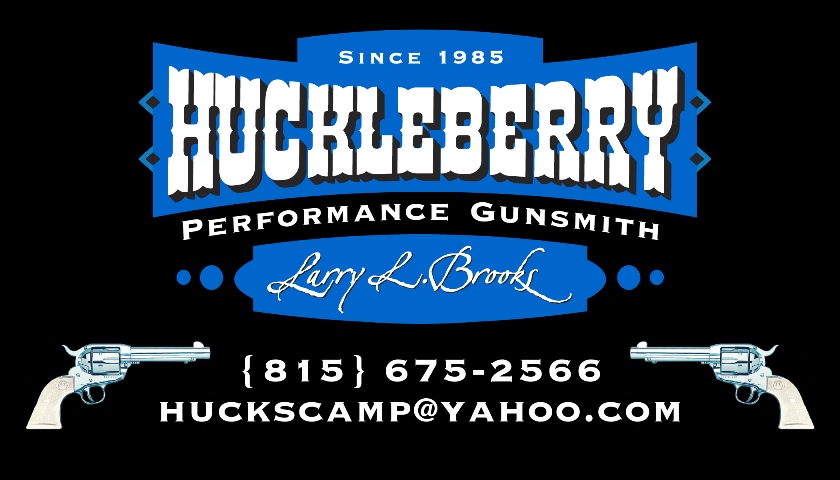
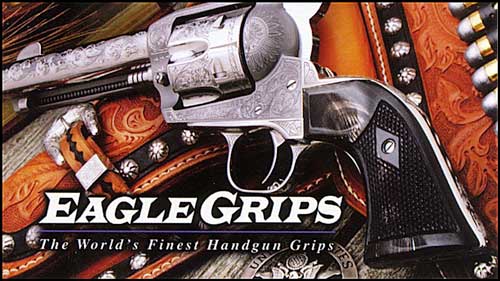

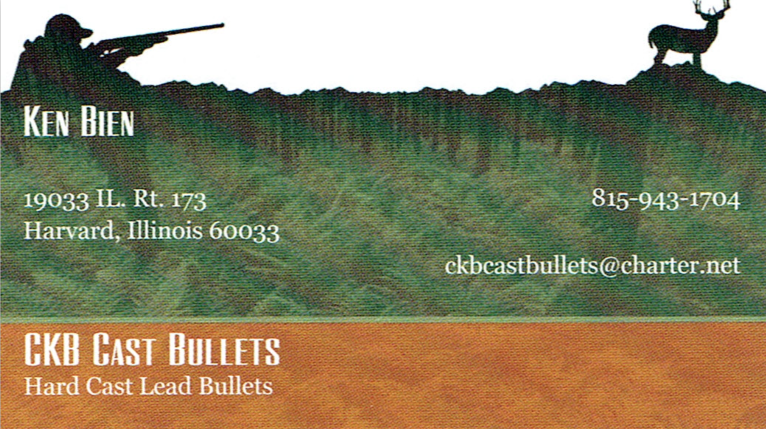
Comments
<br />
The solution! Open Quicktime player, go to preferences and under Browser, choose not to have the videos start automatically. Note that preferences has two options - Quicktime and Quicktime Player - both have a place to turn off automatic video play. You should turn off both.<br />
<br />
<br />
That's it.